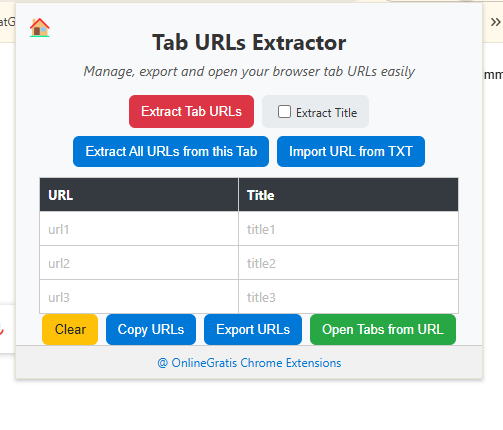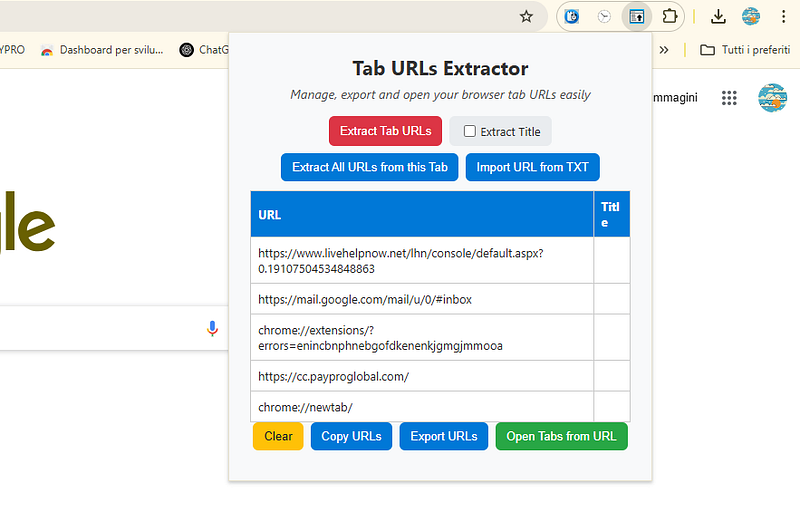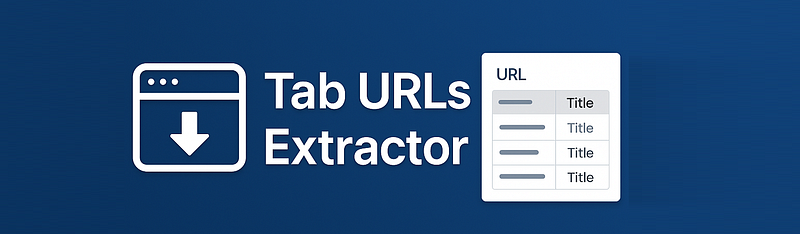
If you often find yourself browsing with dozens of tabs open in Chrome, you’ve probably thought: “How can I save all these URLs without copying them one by one?” Or “I wish I could reopen all these links from a text file!” That’s exactly why Tab URLs Extractor was created — a simple, professional, and powerful Chrome extension designed to manage all your open tab URLs with just a few clicks.
🚀 What is Tab URLs Extractor?
Tab URLs Extractor is a browser extension that allows you to:
- Extract all URLs from your currently open browser tabs
- Include page titles (optional)
- Export the URLs into a
.txtfile - Copy them directly to your clipboard
- Import a list of URLs from a text file and open each link in a new tab
- Clean and deduplicate URLs automatically
- View and manage all URLs in a clean, professional table interface
Whether you’re a student doing research, a digital marketer organizing content, or simply someone who wants to save their session, Tab URLs Extractor is an essential tool.