 AUDIO MIX SOFTWARE
AUDIO MIX SOFTWARE
The Best Audio Joiner / Splitter / Converter / Editor & Vocal Remover
AUDIO MIX is a Windows app designed for people who love music and are searching for a tool able to combine multiple songs. With the help of Audio Mix you can combine, split and/or overlay audio tracks in a simple way. The crossfade feature enables you to join songs so that they flow one into another seamlessly. You can also remove vocals from the songs or create ringtones for your Android/iOS device.
Before saving the new audio file, you can change pitch (key), volume, speed (tempo) and the audio equalization. What’s more? Here is a list of features you will have in Audio Mix software:
![]() Audio Converter: it converts mp3 files to ogg, wav, mp4, m4a and aac format
Audio Converter: it converts mp3 files to ogg, wav, mp4, m4a and aac format
![]() Audio Joiner: combine audio files with crossfade feature
Audio Joiner: combine audio files with crossfade feature
![]() Audio Splitter: split songs or cut unwanted parts of the audio files.
Audio Splitter: split songs or cut unwanted parts of the audio files.
![]() Audio Editor: edit key, volume and speed of your audio files
Audio Editor: edit key, volume and speed of your audio files
![]() Audio Overlapping: overlay two or more audio tracks (eg. voice and music)
Audio Overlapping: overlay two or more audio tracks (eg. voice and music)
![]() Audio Equalizer: you can improve the quality of your songs by modifying the audio equalizer (bass and treble)
Audio Equalizer: you can improve the quality of your songs by modifying the audio equalizer (bass and treble)
![]() MP3 Vocal Remover: Removes the singer’s voice on the music
MP3 Vocal Remover: Removes the singer’s voice on the music
![]() Video to Audio Converter: extract audio files from video (avi, mp4, wmv, mov, etc…)
Video to Audio Converter: extract audio files from video (avi, mp4, wmv, mov, etc…)
Download now the free trial version of Audio Mix!
OS Supported: Windows 11/10, Windows 8.1, Windows 8, Windows 7, Vista & XP
Note: The trial version generates a “demo voice” in the output file. To remove this voice you have to purchase the full version.
Once you download and install Audio Mix, you will see this main interface:

Click on “Add Audio or Video Track” to start importing your files (audio or video). For each audio track you will see a sound waveform.
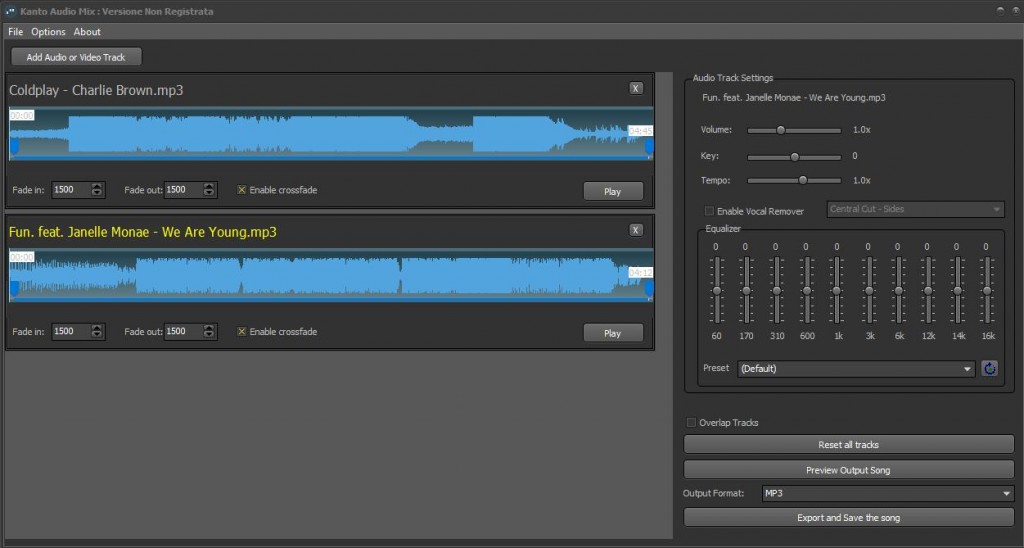
You can add UP to 100 songs to be merged in batch mode in one click!
For each song you can configure a specific playback interval for each track using the sliders (as shown in figure below):
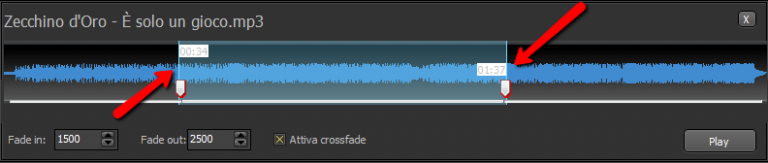
You can also set the fade duration (in milliseconds) and enable the crossfade. From the right of the program you can edit the audio speed, volume, equalizer, pitch(key) and enable the “Vocal Remover” feature.

After all changes you can click on the Preview Output Song button to listen the new audio file. If all is OK you can export and save the new audio file.
If you want remove the “demo” voice from the output file saved with the trial version, click on the menu “About” –> “Register” to open this window:

Click on “Purchase Licence” button to request the full version of Kanto Audio Mix.

