In an article a few weeks ago we have already seen how it is possible to extract business data from Google Maps, data that can then be used for marketing activities (email marketing, direct marketing). In addition to Google Maps, there are many other business directories that contain millions of useful information to find new potential customers.
Among these directories must certainly be mentioned Yellow Pages. Each nation has an “official Yellow Pages” directory. For example, in the USA it is YellowPages.com, in Spain we have PaginasAmarillas.es, in France there is PagesJaunes.fr, in Italy it is called PagineGialle.it, in Germany GelbeSeiten.de, in Malaysia YellowPages.my, and so on.
If you are wondering if and how it is possible to extract data from these directories, the answer is YES. There are software that can scrape yellow pages and extract all the data you need: company name, address, phone number, email, website, and so on.
If you do a search on the internet you will find different software that can do this. However, below we want to point out one that we have personally tried and that works really well. We are talking about Yellow Leads Extractor. Read on to find out more about what it is and how it works!
Legal Note: Massively extracting data from yellow page sites to create a “clone” of the directory is not legal. The use of this kind of software is legal only if it is for personal use and to simplify the consultation of company data. The software is designed to simplify the process of accessing and viewing a certain type of company you are trying to analyze.
How Yellow Leads Extractor works
Now that we have made the premise and explained what it means to scrape yellow pages and extract business data, let’s see in detail how to use the Y-Leads Extractor program for this purpose.
First download and install the software on your PC (Windows 11/10/8 are supported). Here is the DOWNLOAD LINK
The free trial version that you download and install will allow you to check the operation of the program. The only limitation is that it does not allow to export the found data. You need to purchase the FULL version license to save the data on your computer (in a CSV, Excel or TXT file).
After installing the program here is the main interface you will see:
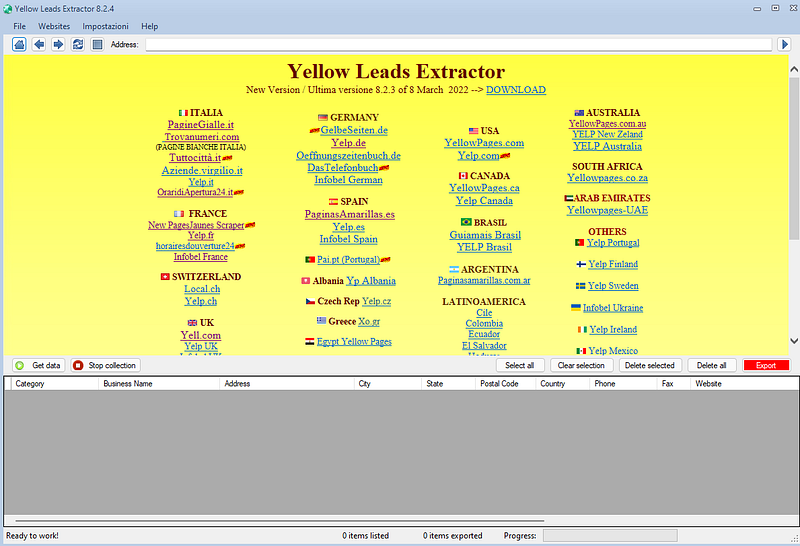
On the main screen you will find the list of all the yellow pages directories, from the various countries, that are supported for scraping. Among these is definitely YellowPages.com (USA) which we will use as a test for this guide.
You can also select GELBE SEITEN to scrape data from german business directory, PAGES JAUNES to extract data from french directory, PAGINAS AMARILLAS for Spain and Latin American countries, and so on!
For example click on YellowPages.com and wait for the homepage of the site to open.
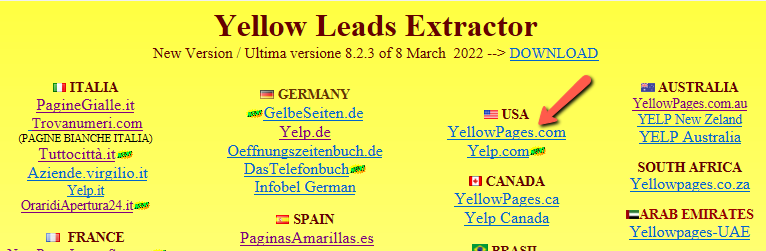
Then enter a keyword (product category like “Restaurants”) and a location (example “Los Angeles”) and press the Find button
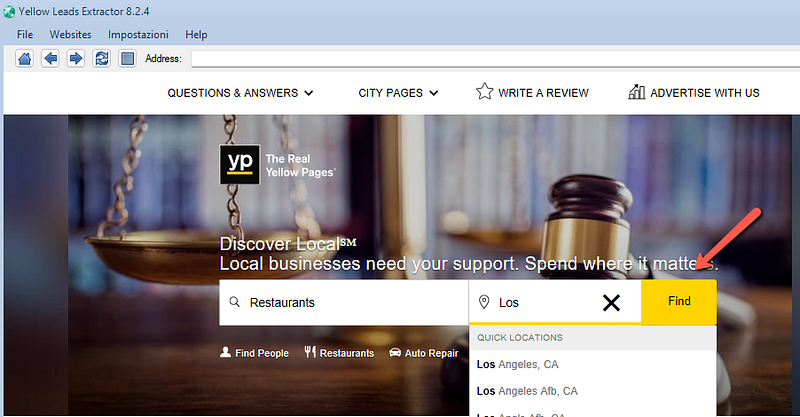
Wait for the first page of results to appear (usually 20 results appear per page)
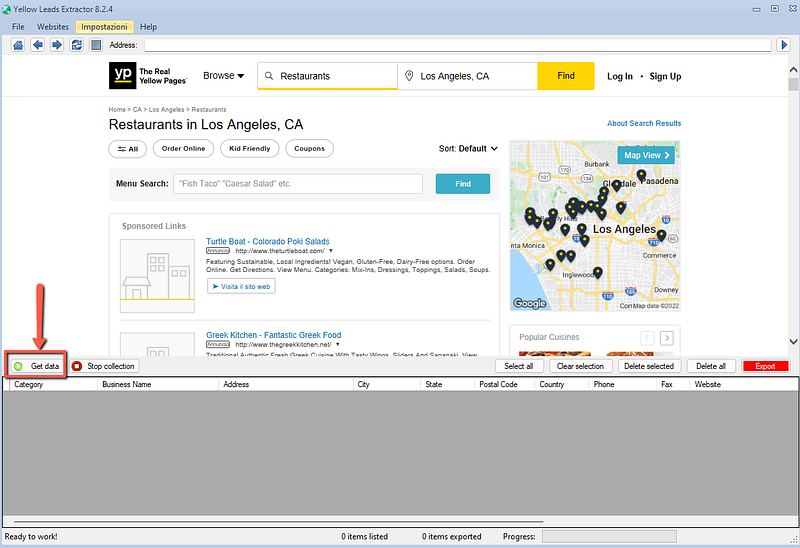
To start extracting company data, click on GET DATA. After a few seconds you will see that the data will start to appear in the lower part of the program, under the columns: category, business name, address, city, country, phone number, website url, email address, map link.
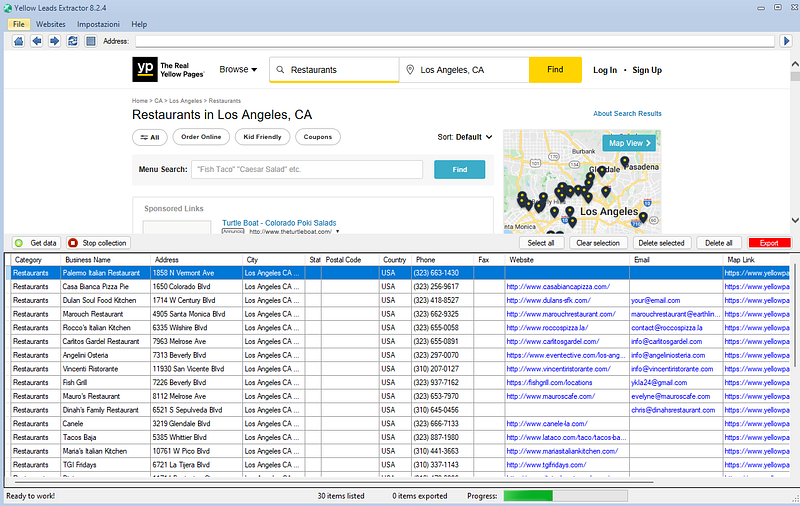
Note: As for the email address, this will be searched both in the Yellow Pages and on the company’s official website (if published in the Yellow Pages).
After capturing the data from the first page results, Y-Leads Extractor will automatically go to the second page, then to the third, and so on until the last page of the results offered by YellowPages.com.
At the end, a “Process Completed” pop-up will appear. At this point, all you have to do is click on the Select All button and then on EXPORT to export the data to your computer in CSV format (default format).
To change the format of the output file click at the top of the program on Settings and you will access the window where you can make various changes (output export file format, optio to extract email from websites, data to export, etc.)
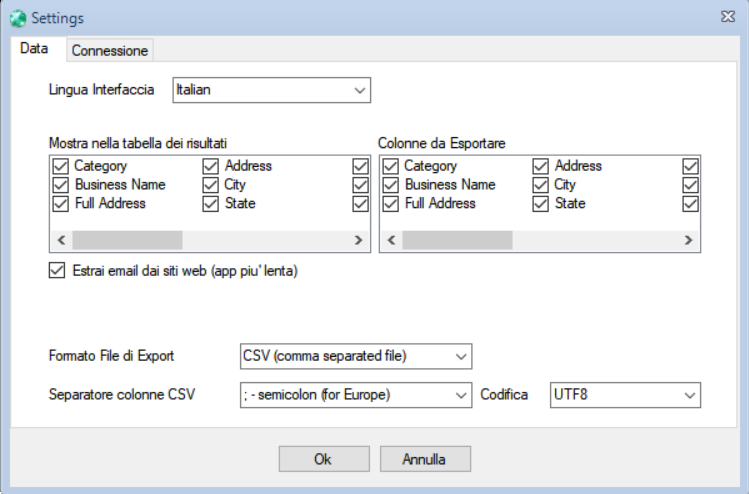
In Connection tab you will also have the possibilities to apply a random delay between message, or add proxy or VPN (recommended if you want to make several extrapolations)
As previously mentioned, in order for you to export the data you need to purchase the license. The cost of the license is 79 USD (valid for 1 year) and there are no limitations on the searches and extractions you can do. You can purchase the license from this link. Immediately after the purchase you will receive an email containing the license code that will be entered in the program registration window (accessible from the Help -> Registration menu).
Video Tutorial
The following video tutorial shows how to use this Yellow Pages Scraper software to capture data on Canada YP.ca directory. The same steps can be applied to capture data from all other Yellow Pages websites.
Compatibility
Here is a list of directory and Yellow Pages website that are supported by the program to scrape data.
- Yellowpages.com USA
- PagesJaunes.fr FRANCE #Pages Jaunes Scraper
- Paginegialle.it ITALY
- GelbeSeiten.de GERMANY #Gelbe Seiten Extractor
- YellowPages.my MALAYSIA
- YellowPages.in INDIA
- Yellowpages.ca CANADA
- Yell.com UK
- Goldenpages.ie IRELAND
- Local.ch SWITZERLAND
- Herold.ad AUSTRIA
- Yellowpages.co.za SOUTH AFRICA
- PaginasAmarillas.com SPAIN
- Yellowpages.com.ar ARGENTINA
- Yellowpages.com.au AUSTRALIA
- YELP directory (all countries)
- Guiamais.com.br BRAZIL
- Yellow-Pages.ph PHILIPPINES
- …and many others…
